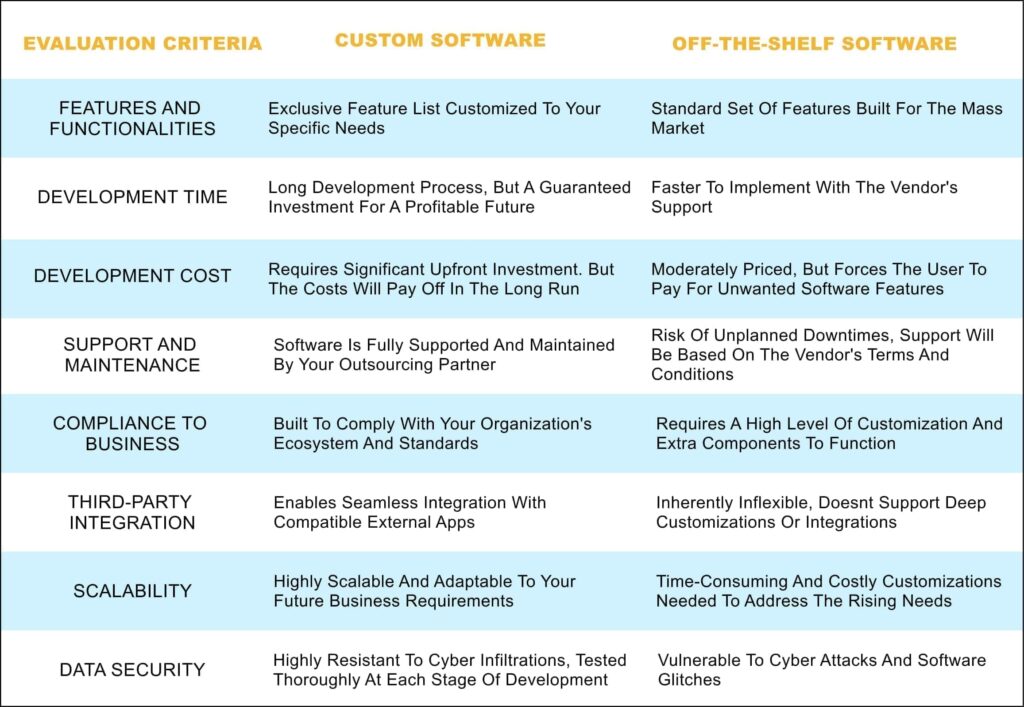What’s the key difference between custom-built software and off-the-shelf solutions?
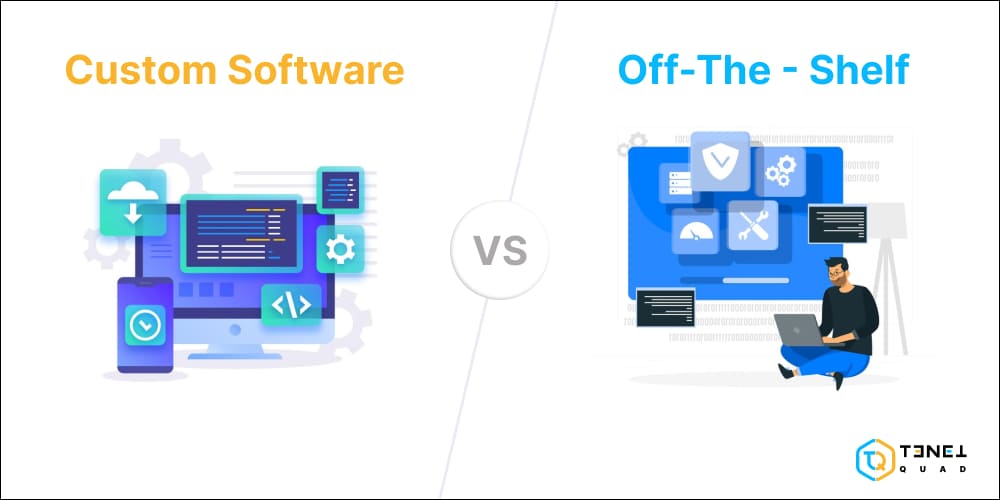
In today’s fast-paced world, businesses need reliable software to handle important tasks like managing data, improving customer service, and streamlining internal processes. There are plenty of ready-made software options—both free and paid—available in the market. Some companies prefer to build their own custom software or partner with third-party developers to create unique solutions. So, which option is the right fit for your business?
| Custom software | Off-the-shelf software | |
| Complete customization | ✔️ | ✖️ |
| Quick implementation | ✖️ | ✔️ |
| Adaptable to business needs | ✔️ | ✖️ |
| Technical support | ✔️ | ✔️ |
| Scalability | ✔️ | ✖️ |
Here, we’ll help you figure out what works best for your business. Let’s break down the key differences between custom software and off-the-shelf solutions so you can make the right choice with confidence.
What is Custom Software Development?
Custom software development is all about creating software designed specifically for your business, tailored to your unique needs and processes. Also called bespoke or tailored software, it’s built to address your exact requirements and give you a competitive advantage.
- Built Just for You: It’s developed from scratch by a software company to match your goals.
- Collaborative Process: You’re involved in the planning and design stages to ensure the final product fits your business perfectly.
- Highly Personalized: Custom software provides a unique experience and can adapt as your business evolves.
Pros and Cons of Custom Software
Is Custom Software the Right Choice for Your Business?
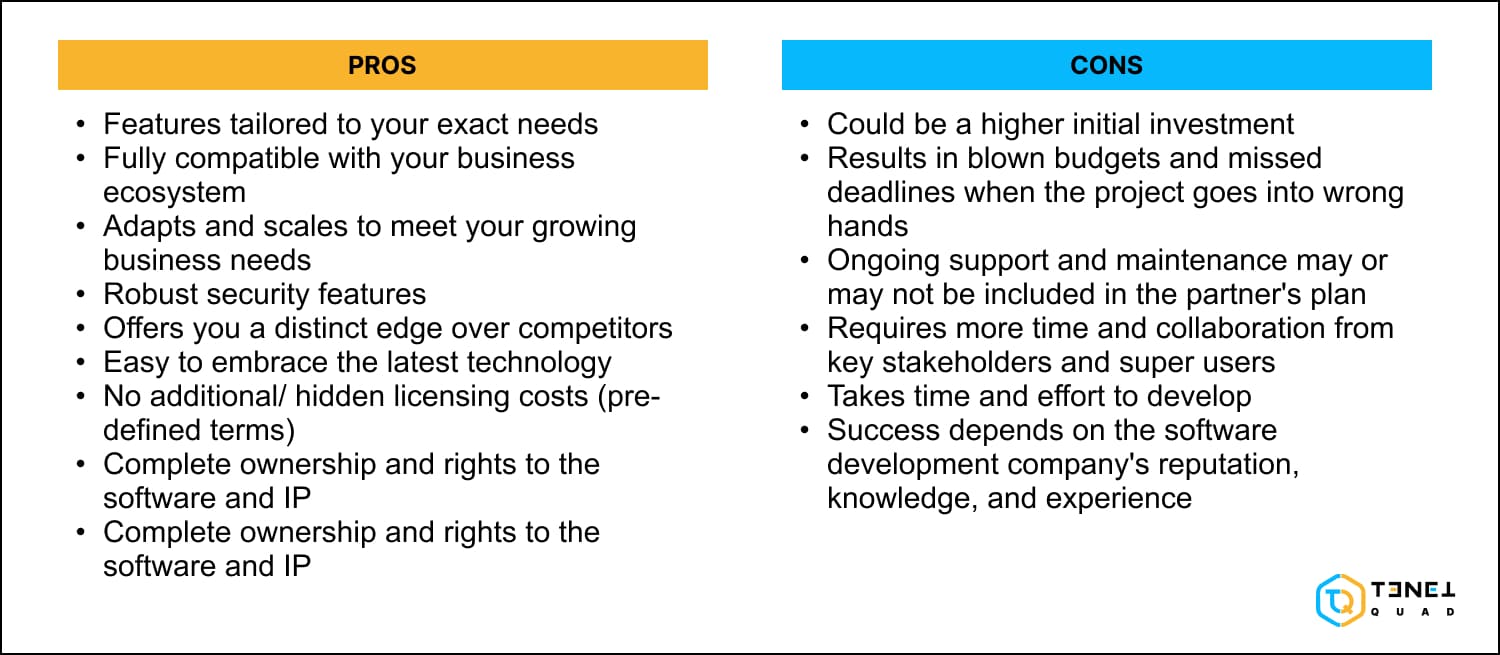
Who Should Use Custom Software?
When should you think about building your own software? Here are some common situations where custom software makes sense:
- Your business is complex and unique, requiring software with specialized features tailored to your needs.
- You need a system that connects and integrates different software tools your business relies on.
- You’re looking to cut down on costs from third-party licenses and subscriptions.
- You want a user-friendly solution that’s easy for employees or customers to use without extensive training.
- Your business processes change often, and you need software that can adapt to those changes.
- It’s time to replace outdated systems and upgrade to modern, automated software.
- You need a solution that grows with your business and handles increasing demands.
- You want to strengthen your brand by creating personalized customer experiences.
If any of these sound familiar, custom software could be the right move for you!
Cost of Custom Software
Investing in custom software is a smart move that pays off in the long run. While it may seem costly upfront, it’s often more affordable than constantly switching between off-the-shelf solutions. Custom software also helps you avoid extra expenses like subscription fees and licensing costs that come with ready-made software.
Here are the main factors that affect the cost of developing custom software:
- Features and Complexity: The more features and the more sophisticated the software, the higher the cost.
- Team Location and Size: The cost can vary depending on where your development team is based and how large it is.
- Technology Stack: The programming languages, custom design for the interface, licenses, and other tech choices all impact the price.
- Expertise Needed: If your project requires developers with specialized skills, it will likely cost more.
- Deployment Platform: Whether the software is built for web, mobile, or desktop platforms affects the cost.
- Target Users: The complexity of the app and the needs of its intended users can increase development expenses.
- System Integrations: Adding custom integrations with existing systems or third-party platforms will add to the price.
- Data Migration: Moving data from an older system to the new software can involve extra costs.
- Maintenance and Support: Ongoing updates, bug fixes, and support services also require a budget.
- Testing: Thorough testing to ensure the software is reliable and user-friendly can add to the overall cost.
Each of these factors contributes to the final price of building custom software, so it’s important to plan carefully!
Examples of Custom Software
Many businesses are using custom software to enhance and expand their existing systems. Companies in different industries are turning to custom solutions to meet specific needs, modernize outdated systems, and provide better digital experiences for both customers and employees—all while keeping costs competitive.
Custom Software Success Stories from 10 Different Industry Segments
Here are some of the top custom software solutions delivered by Fingent to our clients.
- B2B e-Commerce
- Transportation Management
- Real Estate & Properties
- Healthcare
- Law Firms
- Education
- Financial Services
- Manufacturing
- Travel
- People Development
What is Off-the-Shelf Software?
Off-the-shelf software is a ready-made solution designed for a broad audience. It comes with a set of standard features that work for most businesses but can’t be customized to fit specific needs. This one-size-fits-all approach often falls short when it comes to handling unique business requirements—and that’s where custom software stands out.
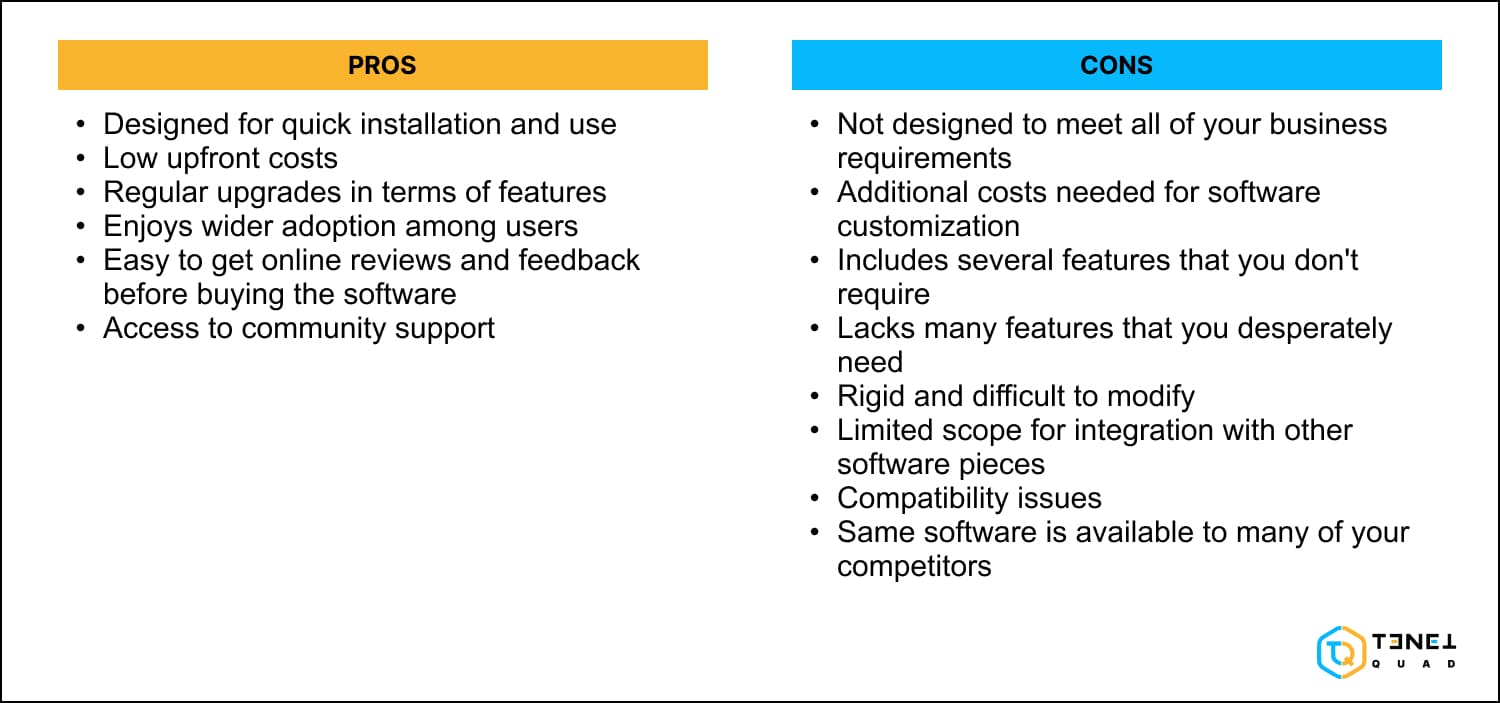
Who Can Use Off-the-Shelf Software?
Off-the-shelf software works well for small and mid-sized businesses looking for a budget-friendly solution with basic features to handle their needs. It’s ideal for:
- Businesses that can manage their daily tasks using a standard, generalized software.
- Companies that need a quick and ready-to-use solution.
- Small businesses with limited IT budgets.
- Startups that don’t have immediate plans for large-scale growth.
- Companies that don’t require the software to integrate with existing systems or third-party tools.
If you’re looking for something simple and affordable to get started, off-the-shelf software might be the right choice.
Cost of Off-the-Shelf Software
Off-the-shelf software is an affordable, low-risk option for small businesses with tight budgets, but here’s what you should know about the costs:
- The provider spreads operational costs across many clients, keeping prices lower.
- Most offer subscription-based pricing, often charging per user per month.
- License fees vary depending on the vendor and their pricing plans.
- You may end up paying for features you don’t need, as they’re bundled into the software package.
- Sometimes, hiring costly implementation partners is necessary for setup, installation, or integration with your current systems.
- Because it’s a standard solution, you might lose differentiation, reducing your competitive edge.
- If the software doesn’t work well with your existing systems, additional customization costs may arise.
While off-the-shelf software is cost-effective upfront, these hidden costs can add up, especially if the software doesn’t fully align with your needs.
Examples of Off-the-Shelf Software
Off-the-shelf software is known for being user-friendly, easily accessible, packed with features, and available at a clear price. Some common examples include:
- Email Services: Gmail, Outlook, Zoho Mail, and similar tools.
- Video Conferencing Software: Microsoft Teams, Zoom, Skype, etc.
- Operating Systems: Windows, Linux, macOS, and others.
- Accounting Tools: QuickBooks, Xero, Zoho Books, and similar platforms.
- Photo Editing Software: Adobe Photoshop, Affinity Photo, Pixlr, etc.
- Media Players: Windows Media Player, VLC, KMPlayer, etc.
- CRM Solutions: Salesforce, Odoo, Microsoft Dynamics, and more.
These tools are designed for general use, making them a great choice for businesses that need reliable, ready-to-use solutions.
Differences Between Custom Software and Off-the-Shelf Software
Every business is different in its size, operations, and challenges. This means the problems each business faces are unique too. Off-the-shelf software is often not enough to address specific needs. For example, one company might need software to manage e-commerce deliveries and fulfillment, while another might require tools for data analysis or workflow automation.
Here’s a quick comparison of custom software and off-the-shelf solutions to help you decide what’s best for your business: